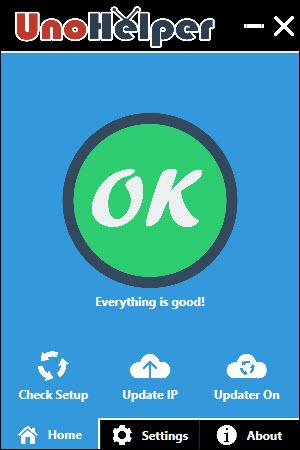UnoHelper
2.0.0.4
Size: 2.63 MB
Downloads: 4522
Platform: Windows (All Versions)
Before I talk about UnoHelper, I have to say a few words about UnoTelly. This is a service that unlocks access to TV shows, movies, and music. Take Netflix for example. It is only available in the US. If you’re not in the US, you cannot view TV shows and movies on Netflix. UnoTelly grants access to Netflix and other content providers that don’t allow you to access their content just because you’re in the “wrong” geographical location.
Now that you know what you can expect to get from UnoTelly, I am going to move on to UnoHelper. This is a companion application for the aforementioned UnoTelly. The application allows you to easily set your DNS settings; the companion app automatically updates your IP address. The UnoHelper companion app is an automatic IP updater and DNS configuration tool that allows you to start/stop UnoTelly with a click of a button. Thanks to UnoHelper you won’t have to log into Quickstart to update your IP address every time it changes – you can stay connected to UnoTelly all day long.
Download an installer, run it, and a setup wizard will show up; the setup wizard will help you quickly install UnoHelper on your Windows-powered computer. Launch the application and you will be invited to sign into your UnoTelly account. If you don’t have one, visit UnoTelly.com to sign up for a free 8-day UnoTelly Premium Trial (no credit card required).
Three tabs are presented at the bottom of UnoHelper’s interface:
Home – check UnoDNS setup, update your IP address, turn the IP updater on or off, set DNS to automatic.
Settings – user settings, DNS settings, application settings, and updater settings can be accessed from here.
About – check for updates, see the UnoHelper version you’re using, click a link to open the UnoTelly.com website.
UnoHelper is free software.
UnoHelper is a very useful companion app for UnoTelly. Thanks to UnoTelly, you have access to TV, movies, and music that is not available in your location.
Pros
There is nothing complicated about installing UnoHelper on a Windows PC. You can easily sign up for a free 8-day UnoTelly Premium Trial; you will need to use the account info to log into UnoHelper. The UnoHelper interface is very simple. Thanks to UnoHelper you can stay connected to UnoTelly all day long; you don’t have to log into Quickstart to update your IP address every time it changes. A guided tour shows you what UnoTelly has to offer. UnoHelper checks for updates at startup.
Cons
None that I could think of.
UnoHelper
2.0.0.4
Download
UnoHelper Awards

UnoHelper Editor’s Review Rating
UnoHelper has been reviewed by George Norman on 21 Oct 2014. Based on the user interface, features and complexity, Findmysoft has rated UnoHelper 5 out of 5 stars, naming it Essential